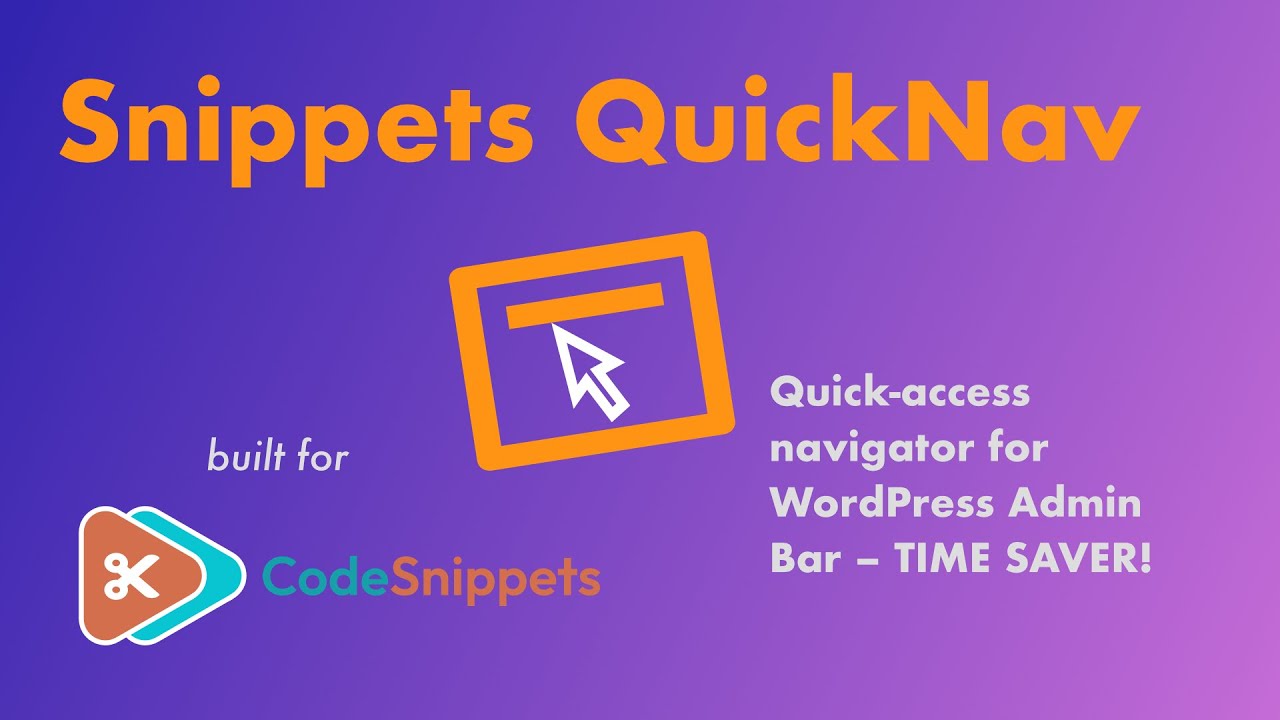David Decker from DECKERWEB has created a slick little tool called Snippets QuickNav — and it might just become your new favorite plugin!
Designed to bring your most-used code snippets right to your WordPress admin bar, this plugin helps you manage snippets faster, cleaner, and smarter.
What is Snippets QuickNav?
You can think of Snippets QuickNav as your personal snippet shortcut menu. Snippets QuickNav adds a dropdown to the WordPress admin toolbar that gives you instant access to all your code snippets — whether they’re active or inactive — right from anywhere in your WordPress dashboard or frontend.
It’s a companion plugin built to integrate beautifully with the Code Snippets plugin.
Why You’ll Love It
Here’s what makes Snippets QuickNav such a productivity booster:
🔍 Quick Overview at a Glance
- See all your active, inactive, and recently used snippets.
- View each snippet’s type and scope (global, admin-only, frontend-only).
- For content snippets (like HTML), preview the code directly.
📁 Organized, Clean, and Clickable
Snippets are neatly grouped by:
- Status (Active, Inactive, Recently Used)
- Type (PHP, HTML, etc.)
- Tags, listed alphabetically for quick lookup
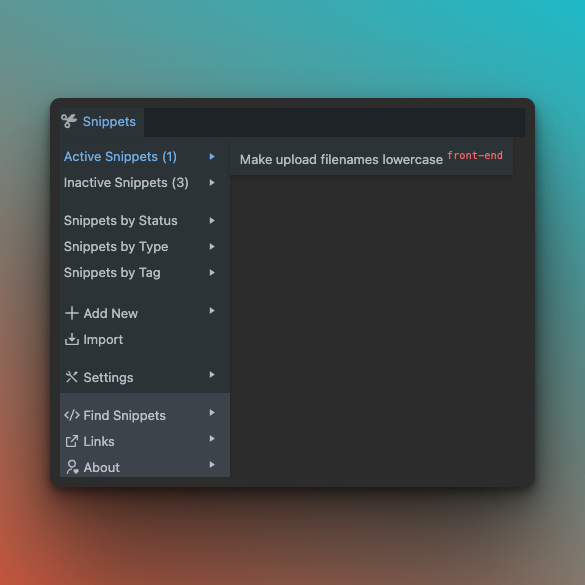
➕ Easy to Add and Import
Adding new snippets is easy. You can:
- Pre-select snippet types
- Import from a JSON file with just a click

Extra Perks: External Links & Resources
At the bottom of the QuickNav menu, you’ll find helpful links:
- Snippet Libraries
- Documentation
- Code Snippets HQ
- Facebook Community
- David’s YouTube channel
- And a link to buy David a coffee ☕ (support his awesome work!)
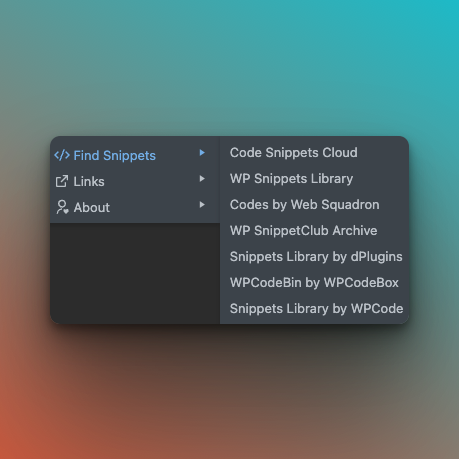
Built for the Admin Life
Snippets QuickNav is designed specifically for site administrators, meaning you stay in full control. It also supports multisite installations, so network admins can benefit too.
How to Install Snippets QuickNav
It’s completely free and available on GitHub. Here’s how to get started:
- Download the ZIP from David’s GitHub repo.
- In WordPress, go to Plugins > Add New > Upload Plugin.
- Upload the ZIP, activate it, and boom — Snippets QuickNav appears in your admin bar.
Now you can jump between snippets and actions in a flash, no matter where you are on your site.
Final Thoughts
Snippets QuickNav is one of those plugins that feels like it should’ve always existed. If you’re already using the Code Snippets plugin (especially if you’re a Pro user), this is a no-brainer. It streamlines admin workflows, saves time, and keeps your most-used code snippets just a click away.
Ready to try it out? Download it, test it, and if you love it, consider supporting David’s work.
Happy coding with Code Snippets! 💻 ✂️