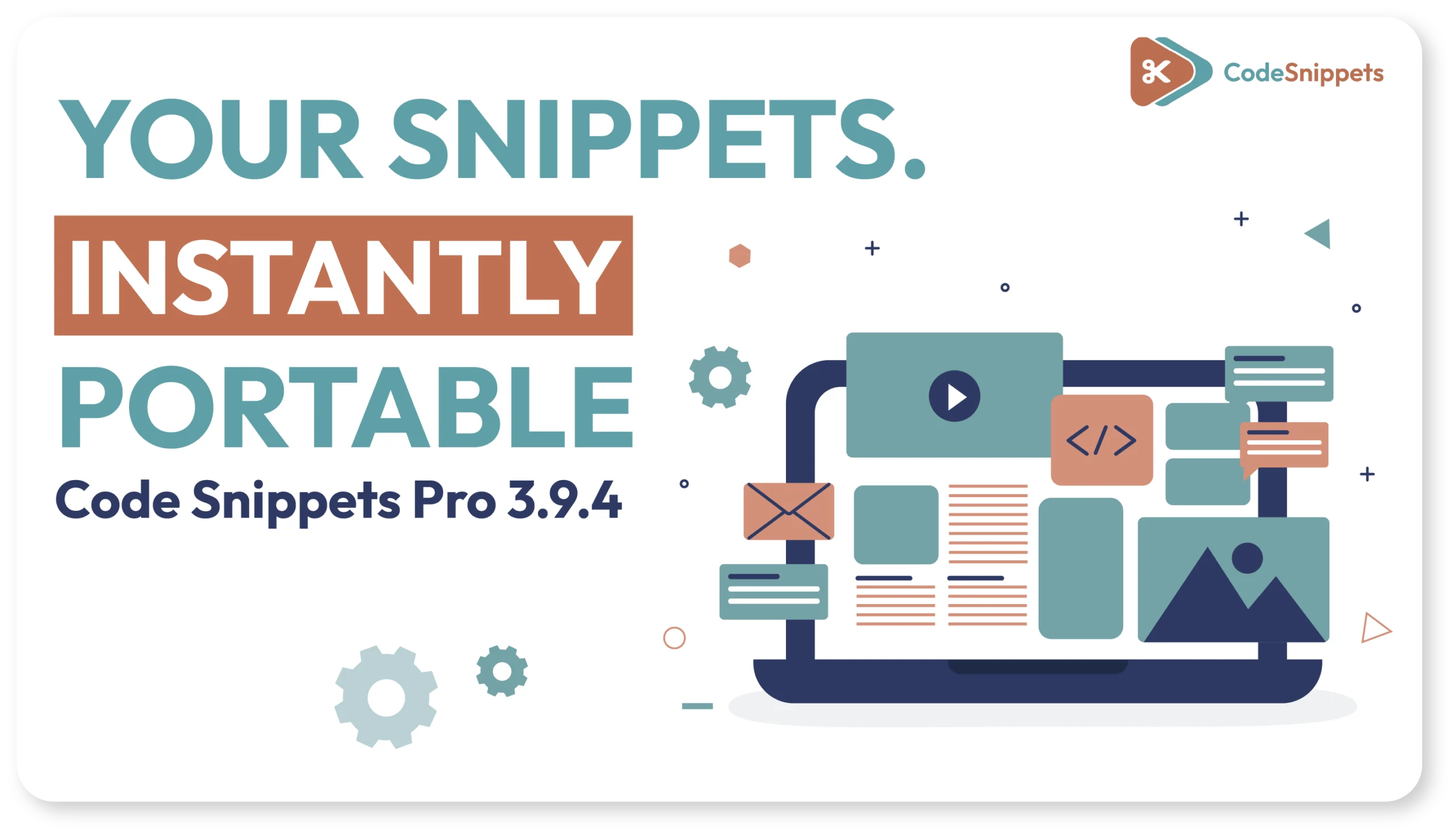Are you passionate about shaping the future of Code Snippets development?
Join the Code Snippets Beta Testing Program and be at the forefront of innovation!
🚀 Why Join the Beta Testing Program?
As a beta tester, you’re not just a user – you’re a co-creator. Here’s what you gain:
- Early Access: Experience new features before they’re officially released.
- Influence Development: Your feedback directly shapes the plugin’s evolution.
- Recognition: Get credited in our changelog for your contributions.
- Exclusive Discounts: Enjoy special offers on future purchases.
- Community Engagement: Be part of a community that’s driving change.     
🛠️ How to Become a Beta Tester
Joining is simple and rewarding:
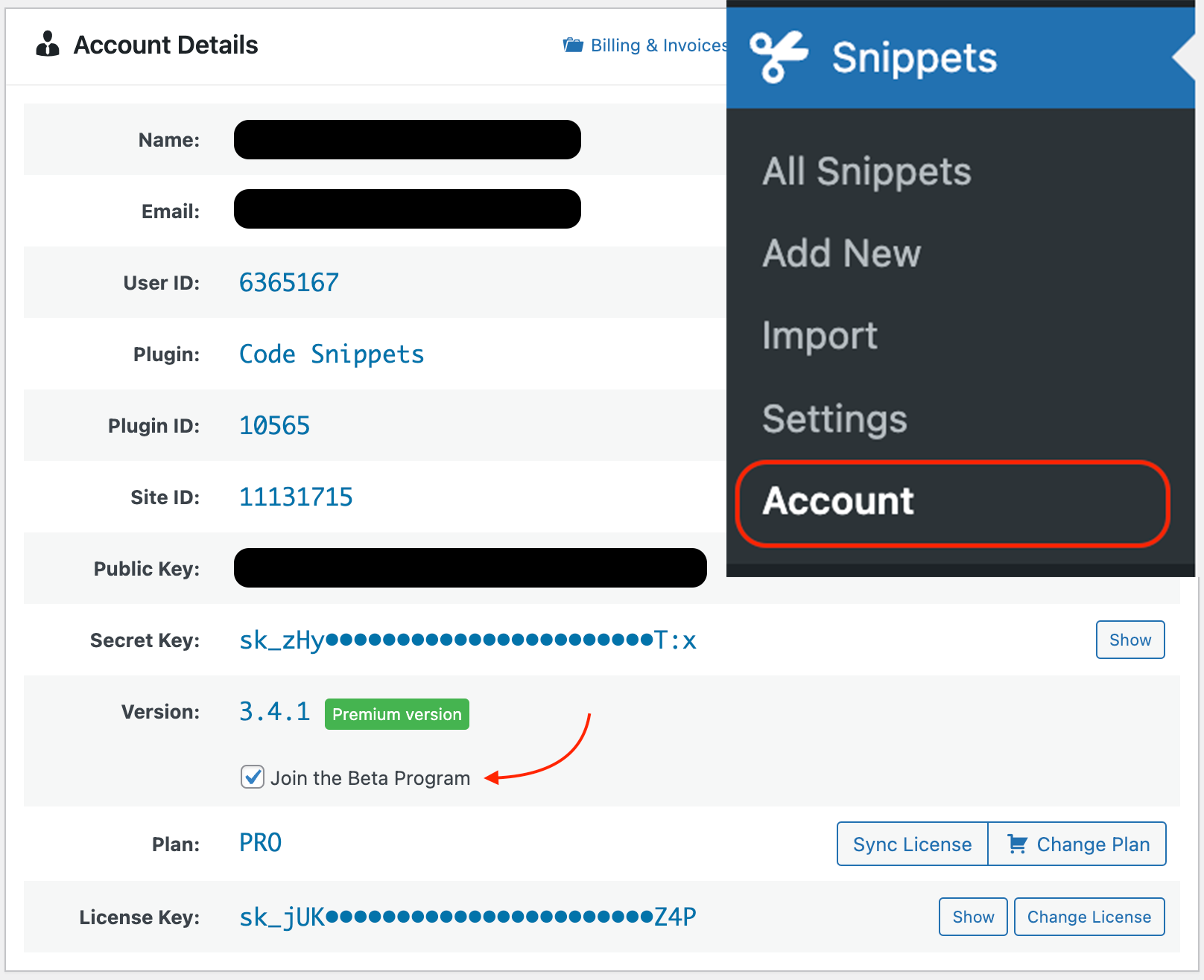
Install Code Snippets Pro: Ensure you have the plugin installed on your WordPress site.
Activate Your License: Navigate to the plugin settings and activate your license key.
Opt-In to Beta Program:
Go to the “Account” section within the plugin.
Under “Version,” check the box labeled “Join the Beta Program.”
Stay Updated: You’ll now receive beta updates directly within your plugin dashboard. Make sure you subscribe to our newsletter as well, if you haven’t already.
Note: Always back up your site and use a staging environment when testing beta versions.
📝 Providing Valuable Feedback
Your insights are crucial. Here’s how you can contribute:
Feedback Form: Submit detailed reports, suggestions, or general feedback through our Beta Feedback Form.
Bug Reporting: If you encounter issues, please check our GitHub Issues to avoid duplicates before reporting.
Feature Suggestions: Share your ideas for new features or improvements.
Tip: Use tools like Loom for screen recordings and Snipboard for screenshots to enhance your reports.
😄 All Questions are Welcome
If you have any questions or need assistance, don’t hesitate to reach out to our support team at [email protected]
Thank you for your participation, and happy testing!
ℹ️ Things to Consider
- Read the Changelog first, so you know what to look for.
- Use each Code Type: PHP, HTML, CSS and JS (for now).
- Try the settings to see what they do.
- Import and Export Snippets (json files).
- Check if the plugin appears as it should and any translations are correct.
- Test our widgets and blocks.
- Ask yourself: Why do I need this feature?
- Ask yourself: What problem does it solve?
- Ask yourself: What would make it better?
Please Note:
By joining the program, you consent to receive messages from us as part of the beta testing process. If there are any issues or problems with the beta version of the plugin on your site, we will endeavour to do our best to help resolve and fix the issue but we ar