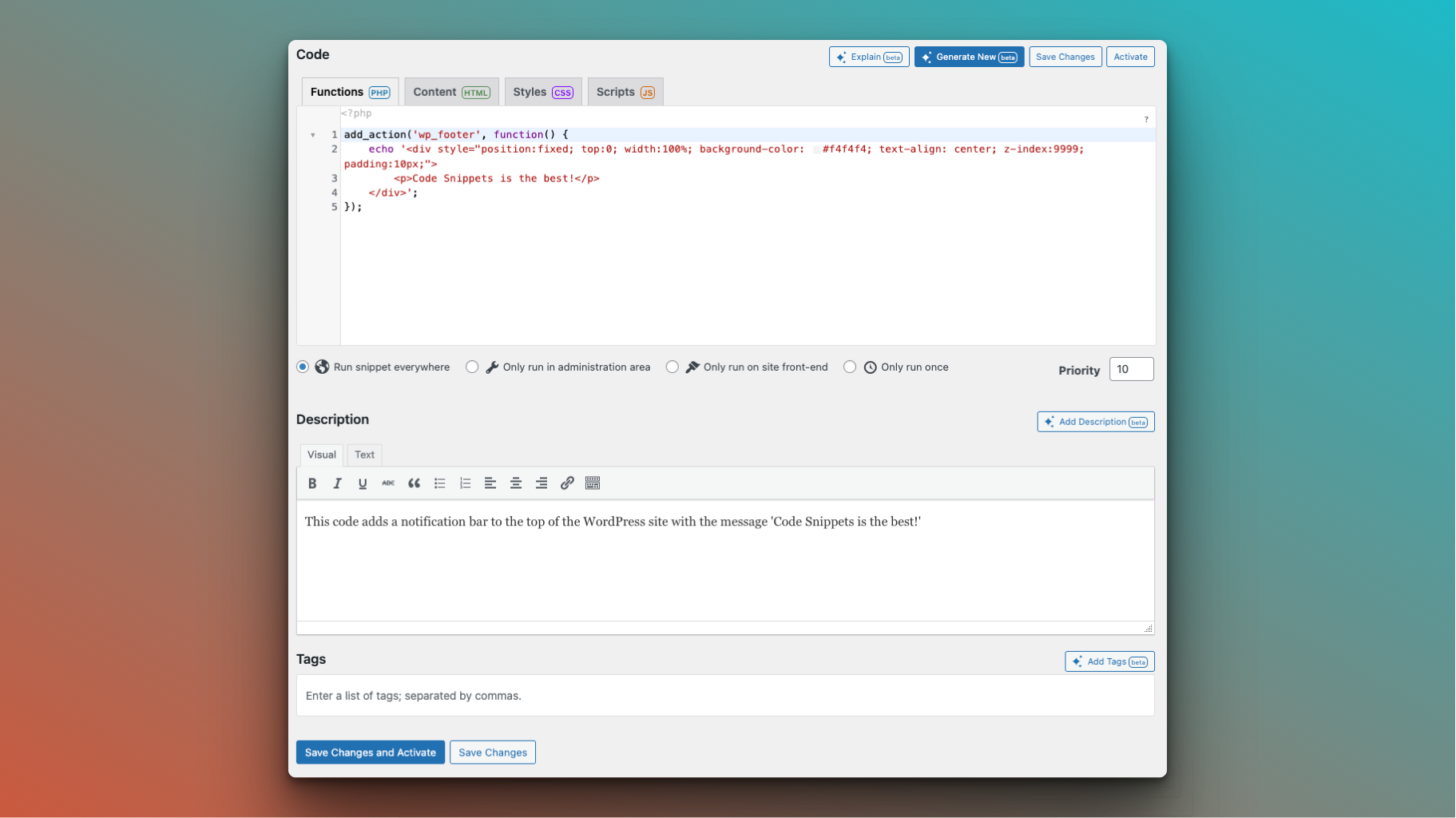Code Snippets is already a must-have WordPress plugin for managing your site’s custom code, but the built-in AI feature takes it to the next level. If you’re unsure about a code snippet or want to fix an issue quickly, Code Snippets AI has you covered!
✅ Fix Mistakes Instantly
If you have any doubts about your code snippet or need to fix it immediately, Code Snippets AI makes it easy. The built-in AI can:
✔️ Automatically check your code for mistakes
✔️ Highlight any errors or inconsistencies
✔️ Suggest fixes and improvements right away
It’s like having a coding expert on standby — ready to help you improve your WordPress code in real time.
Beyond just fixing errors, Code Snippets AI also helps you write cleaner and more efficient code. It provides smart recommendations to:
✔️ Optimize performance
✔️ Improve formatting
✔️ Follow coding best practices
Even better — Code Snippets AI doesn’t just suggest fixes. It can also add inline comments to explain why a change is needed, helping you understand the logic behind the recommendation.
💡 Learn as You Go
One of the best parts about Code Snippets AI is that it helps you improve as a developer. It doesn’t just fix the problem — it teaches you why the fix works. The inline comments and suggestions help you level up your coding skills, making future coding sessions faster and easier.
🔎 How to Use Code Snippets AI
Using Code Snippets AI is simple:
1. Open the Code Snippets Pro plugin in WordPress (Code Snippets Pro is required to use Code Snippets AI).
2. Select the snippet you want to check.
3. Click one of the AI buttons – Explain, Generate (or Generate New if on an existing snippet), Add Description, or Add Tags.
4. Review the suggestions — Code Snippets AI will highlight any issues and provide clear fixes.
5. Apply changes instantly or customize them to fit your needs.
🎯 Take the Stress Out of Coding
Code Snippets AI is there to make your life easier. If you’ve been struggling with debugging, cleaning up your code, or just want to improve your coding skills, give it a try. It’s already built into the Code Snippets Pro plugin!
👉 Try Code Snippets AI today and see how much smoother coding with WordPress can be!