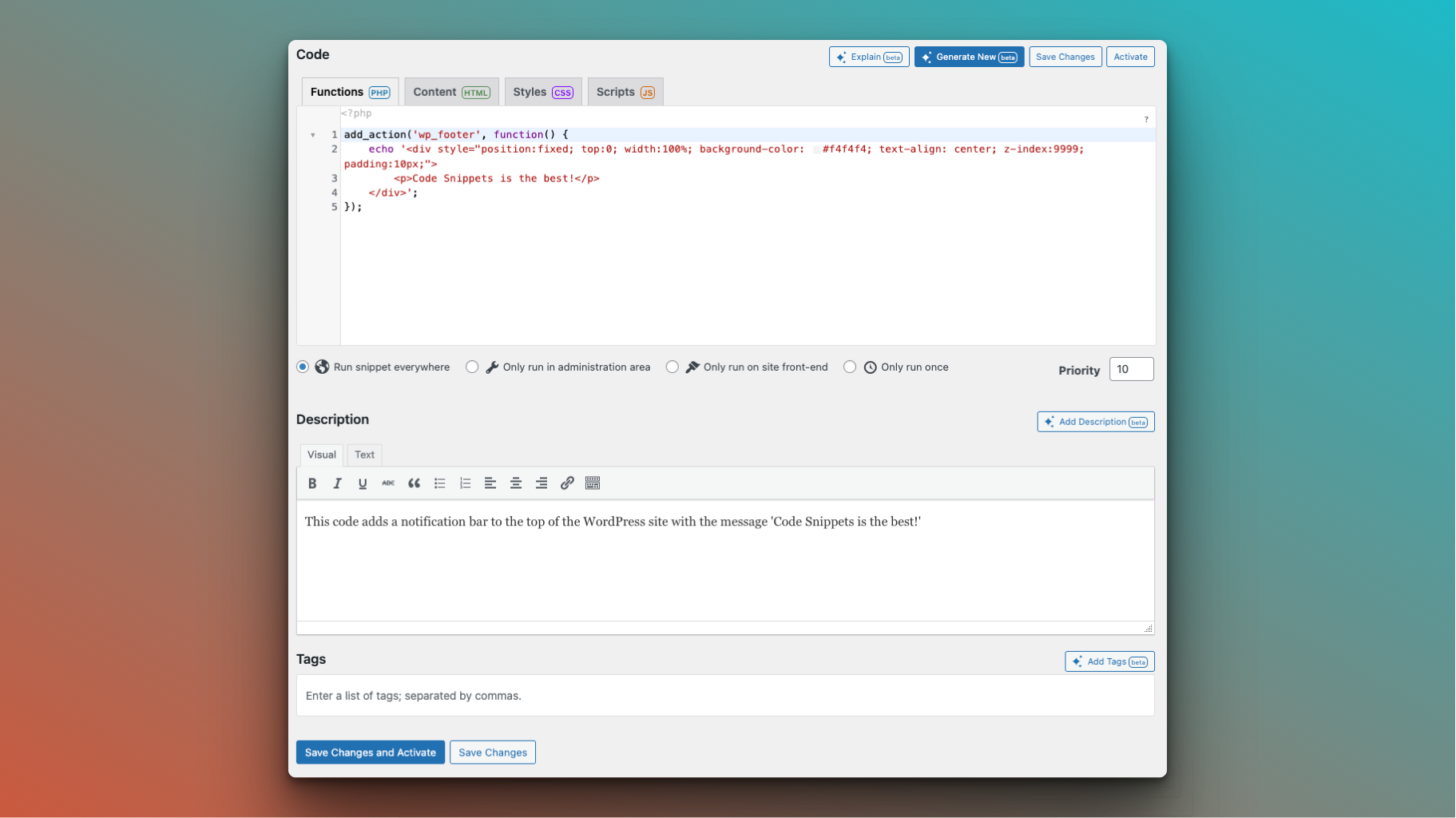
🎯 Take the Stress Out of Coding
Code Snippets AI is there to make your life easier. If you’ve been struggling with debugging, cleaning up your code, or just want to improve your coding skills, give it a try. It’s already built into the Code Snippets Pro plugin!
🔎 How to Use Code Snippets AI
Using Code Snippets AI is simple:
1. Open the Code Snippets plugin in WordPress.
2. Select the snippet you want to check.
3. Click one of the AI buttons – Explain, Generate (or Generate New if on an existing snippet), Add Description, or Add Tags.
4. Review the suggestions — Code Snippets AI will highlight any issues and provide clear fixes.
5. Apply changes instantly or customize them to fit your needs.