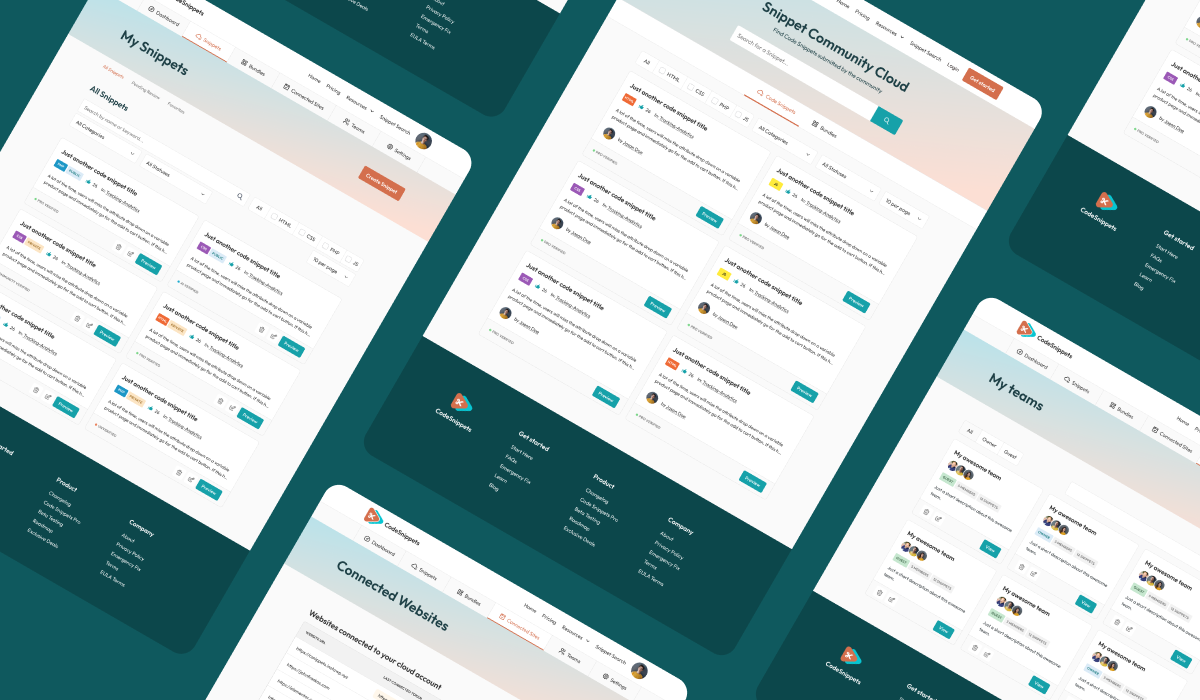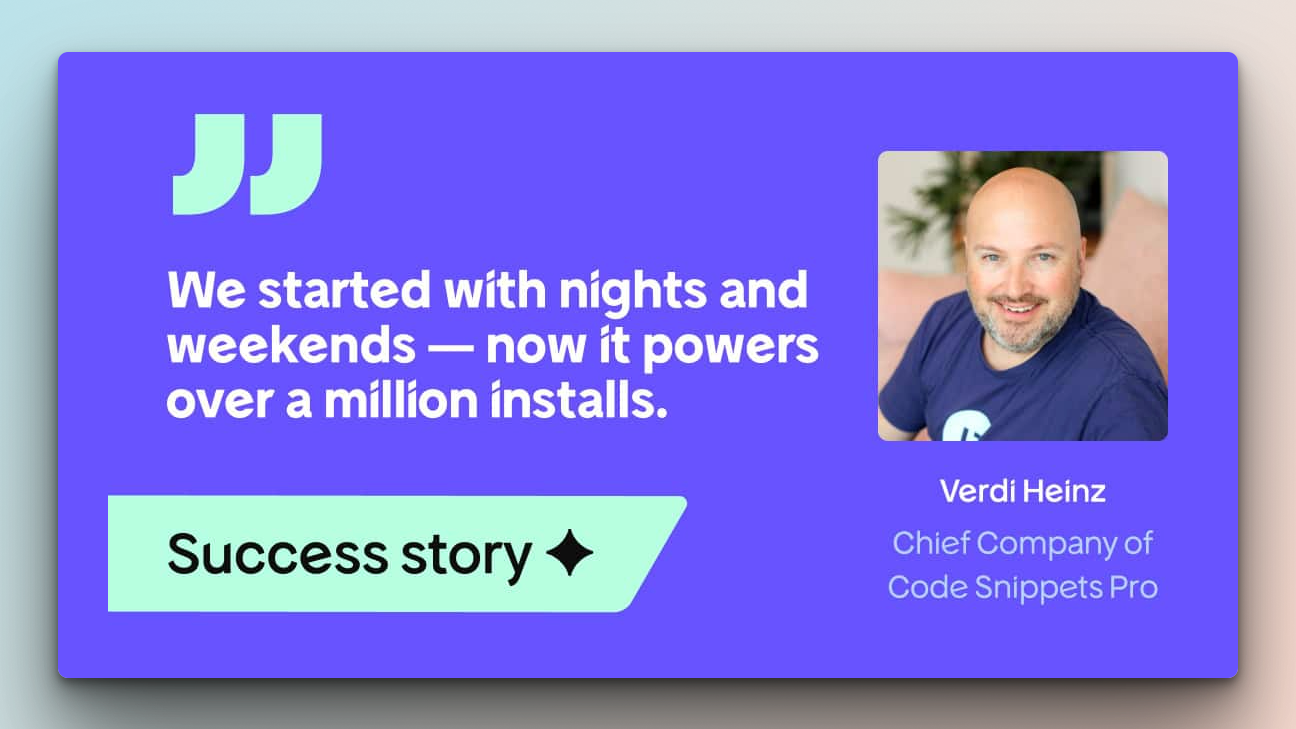Sticky headers are great—until they start hogging all the screen space and competing with your footer for attention. But what if you could have the best of both worlds? A sticky header that stays in view as you scroll, but gracefully bows out when the footer comes into play. Sounds perfect, right? And the best part is, you can achieve this with a simple bit of HTML code.
The Sticky Header Conundrum
Imagine this: your website has a slick sticky header with your logo, business name, social icons, and menu, making navigation a breeze. But then you scroll down and hit the footer—only to find that your header is still hanging around, taking up valuable screen real estate. It’s like having someone follow you around the store even after you’ve checked out. Not exactly the seamless user experience you were going for.
The Elegant Solution: A Header that Hides
The solution is simple and effective: a sticky header that disappears when the footer comes into view. This allows you to maintain the convenience of a sticky header without sacrificing screen space when it’s no longer needed. And guess what? You can set this up with a straightforward code snippet.
Here’s how:
1. Understand the Basic Concept
The idea is to hide the header when the footer appears on the screen. You’ll use a bit of HTML code to create this effect, and all you need to do is add it to your header template.
2. Apply the Code
The code snippet uses class names to identify the header and footer. For example, you might use “hex” for the header and “fex” for the footer. The code will tell the header to hide when the footer (or whatever element you choose) is visible.
3. Customize to Fit Your Design
If you’re not a fan of the “hex” and “fex” class names, no problem—you can change them to whatever makes sense for your design. Just be sure to update the code accordingly.
3. Test the Effect
Once you’ve added the code, test it out on different devices. You’ll want to make sure the header behaves as expected on desktops, tablets, and mobiles. If everything looks good, you’ve just added a touch of elegance and functionality to your site!
Why This Matters
By making your sticky header disappear when the footer appears, you’re improving the user experience on your site. It’s a small detail, but one that makes your site feel more polished and thoughtfully designed. Plus, it’s a great way to keep your content in focus without the distraction of redundant navigation elements.
Final Thoughts
Customizing your sticky header to disappear when the footer appears is one of those small tweaks that can make a big difference in how your site feels to users. And with the help of a simple code snippet, you can implement this feature without any hassle. So go ahead—give your header the flexibility it needs and watch your site’s usability soar.