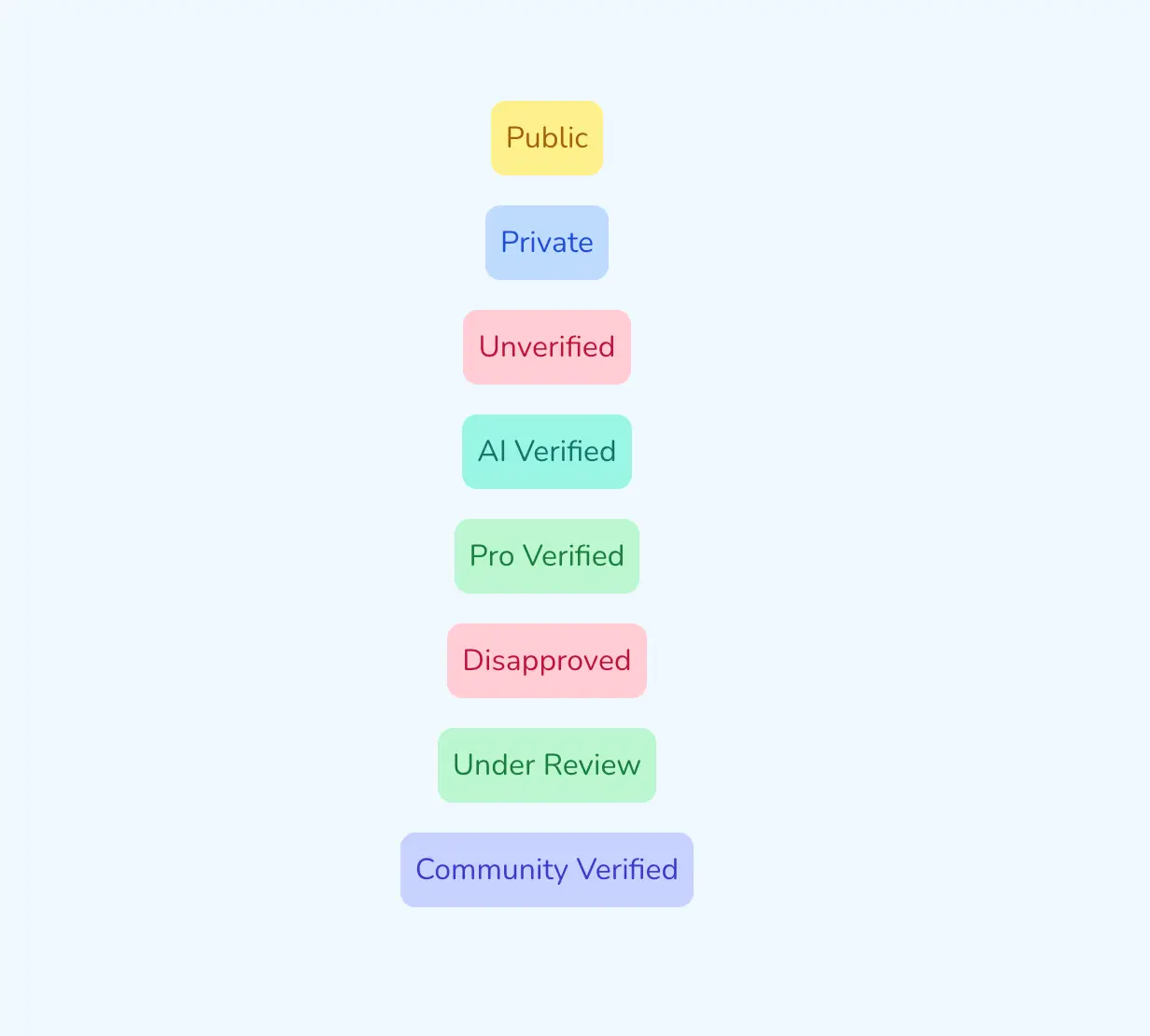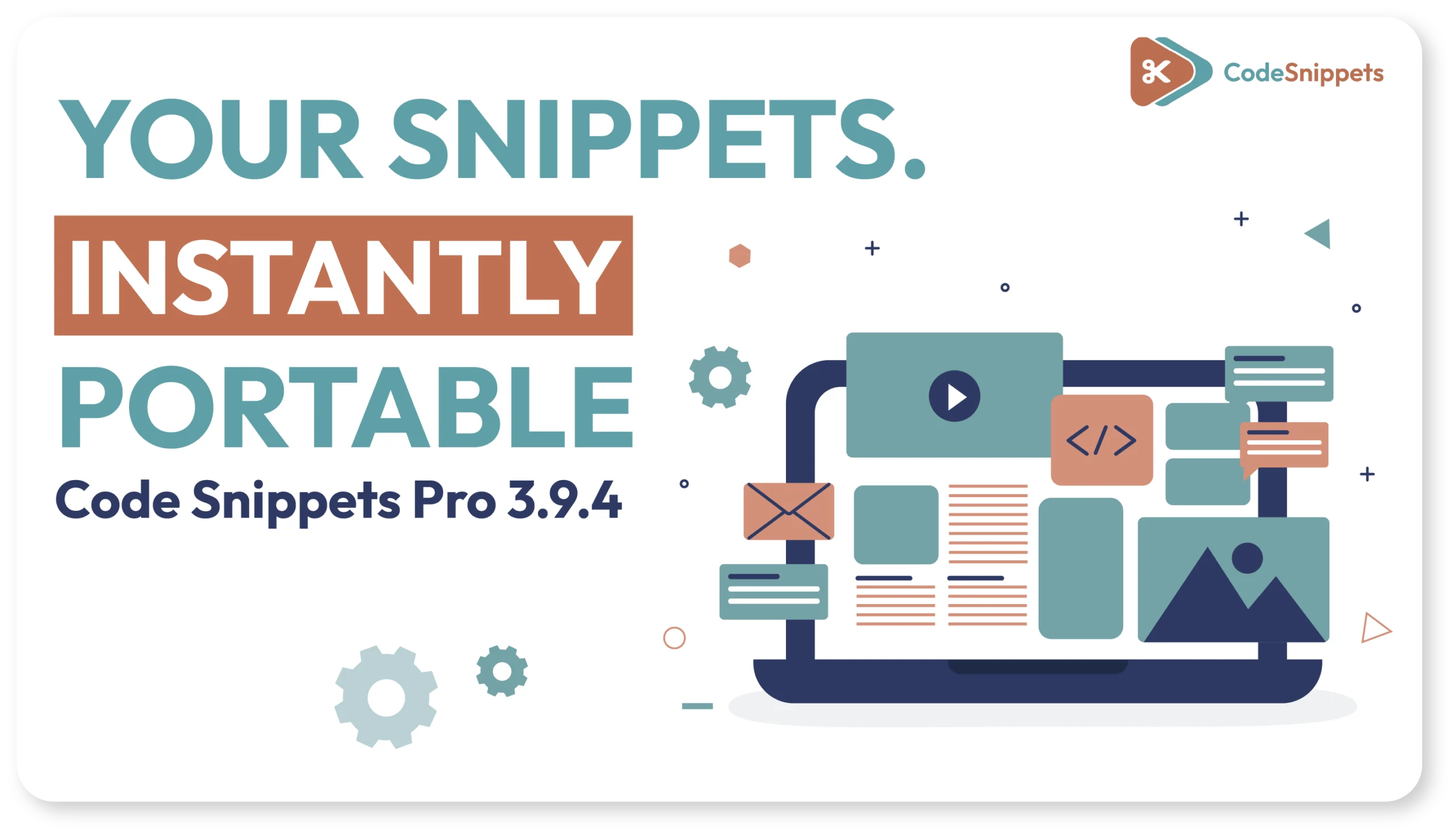You will soon see that each snippet has a status and can change status as it moves through different stages, below is a guide to each status. Please note regardless of the snippet status, any code used on production sites is done at your risk and it is your responsibility to ensure the code will be safe to use. Snippets can be up/down voted, have comments from community members advising of compatibility and can be reported if suspicious.
Snippet Statuses
Here is the list of all the existing Snippet Statuses, and what they mean.
Public
The snippet has passed a quick and basic review where a Code Snippet Pro has looked at the snippet and approved it. Important the code itself has not been verified in any way and so caution is advised when using and at your own risk.
Private
The author has marked this private and so the snippet is only viewable to them.
Unverified
The snippet has not undergone any review or verification process, please exercise caution when using these code snippets and use at your own risk.
AI Verified
The snippet has been tested by AI bot, to check for WordPress issues so that it won’t affect your site. This does not mean the snippet is completely safe, please always exercise caution and at your own risk.
Pro Verified
This is one of the top tiers, as the snippet has been reviewed and verified by a Code Snippet Pro as well as our AI bot to confirm its safe and behaves as described. It may also show notes from our Pro team on how to better optimise the snippet.
Disapproved
The snippet does not comply with our terms and the reasons are provided.
Under Review
The snippet is awaiting review by a Code Snippet Pro.
Community Verified
The snippet has recieved a large amount of upvotes and/or positive comments by the community to give some confidence it is safe. Please note: this does not neccessarily mean the snippet has been tested or verified by the Pro team.