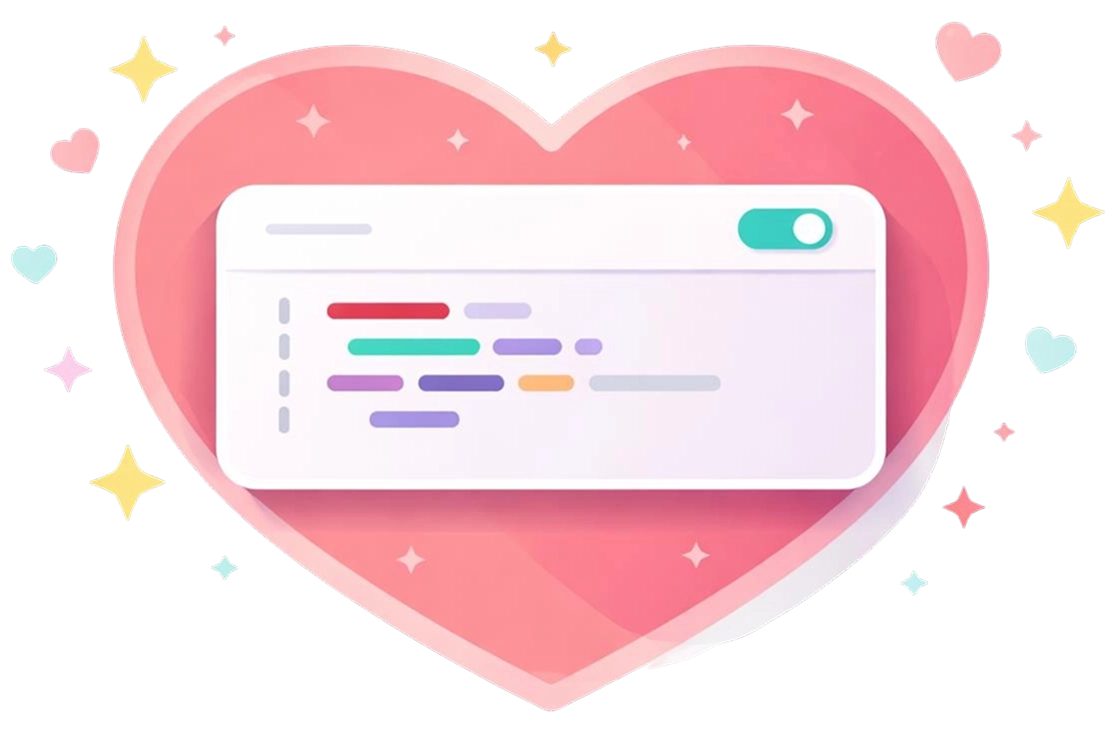Each snippet has a status that changes as it moves through different stages. Below is a guide to each status.
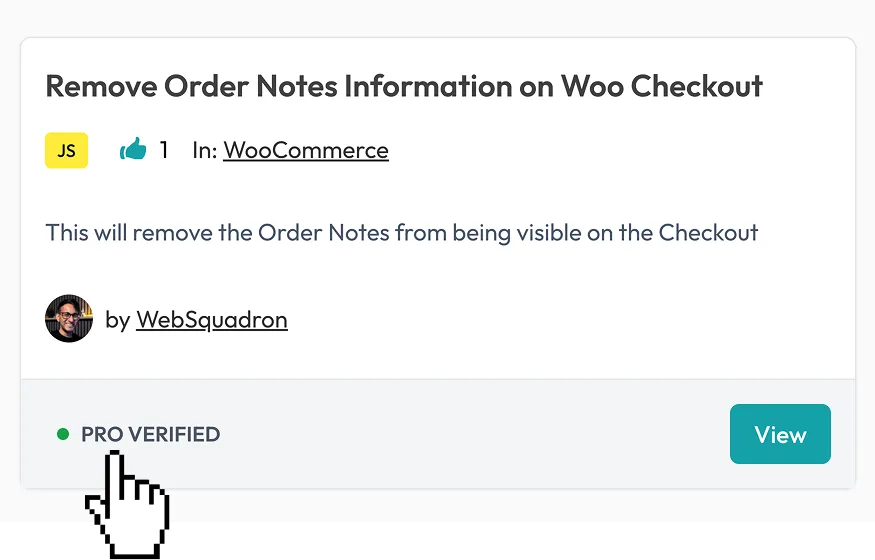
The verification badge is located at the bottom left of each snippet card
- Public: Basic review completed by Code Snippet Pro. Note: Code itself is unverified – use with caution.
- Private: Viewable only by the author.
- Unverified: No review process completed – use with caution.
- AI Verified: Tested by AI for WordPress compatibility. Note: Exercise caution – full safety not guaranteed.
- Pro Verified: Top-tier status. Reviewed by Code Snippet Pro and AI bot for safety and functionality. May include optimization notes.
- Disapproved: Does not comply with terms (reasons provided).
- Under Review: Awaiting Code Snippets team review.
- Community Verified: High community approval through upvotes/positive comments. Note: May not be Pro team verified.
Note: Any code used on production sites is at your own risk – you are responsible for ensuring code safety. Snippets can be voted on, commented on for compatibility, and reported if suspicious.
Continue reading: AI Snippet verification score