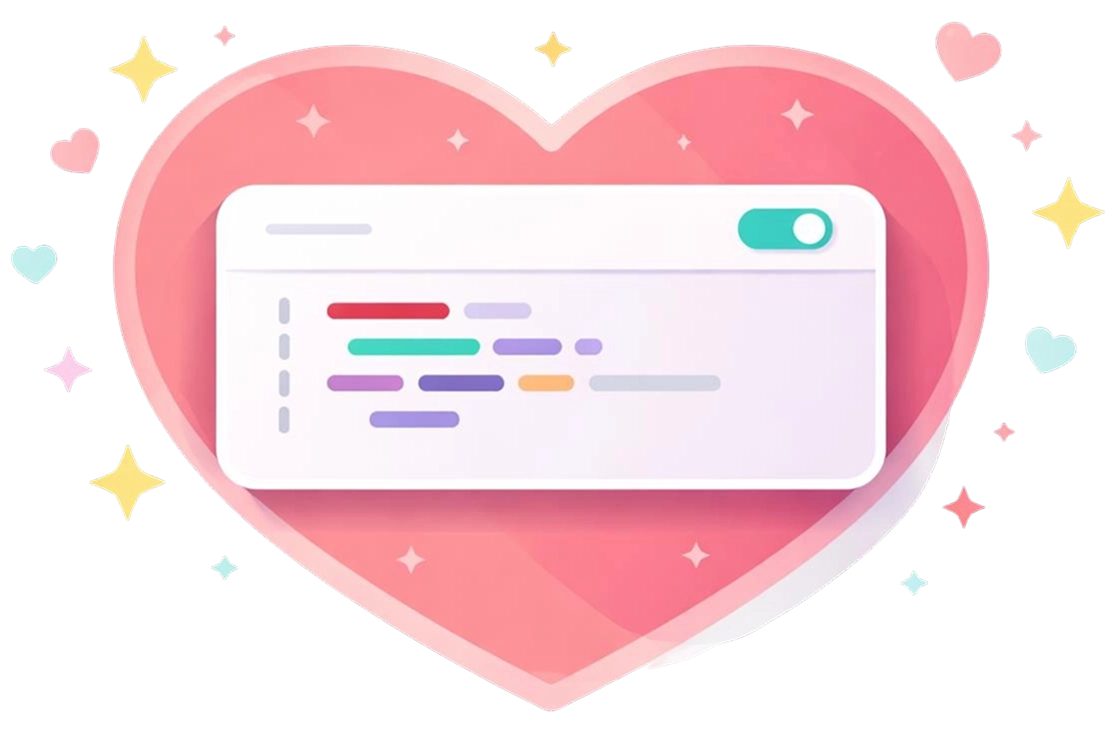If you have some content that you would like to add as a snippet and then reuse amongst different post, pages and custom post types, then the first step is to create a Content Snippet.
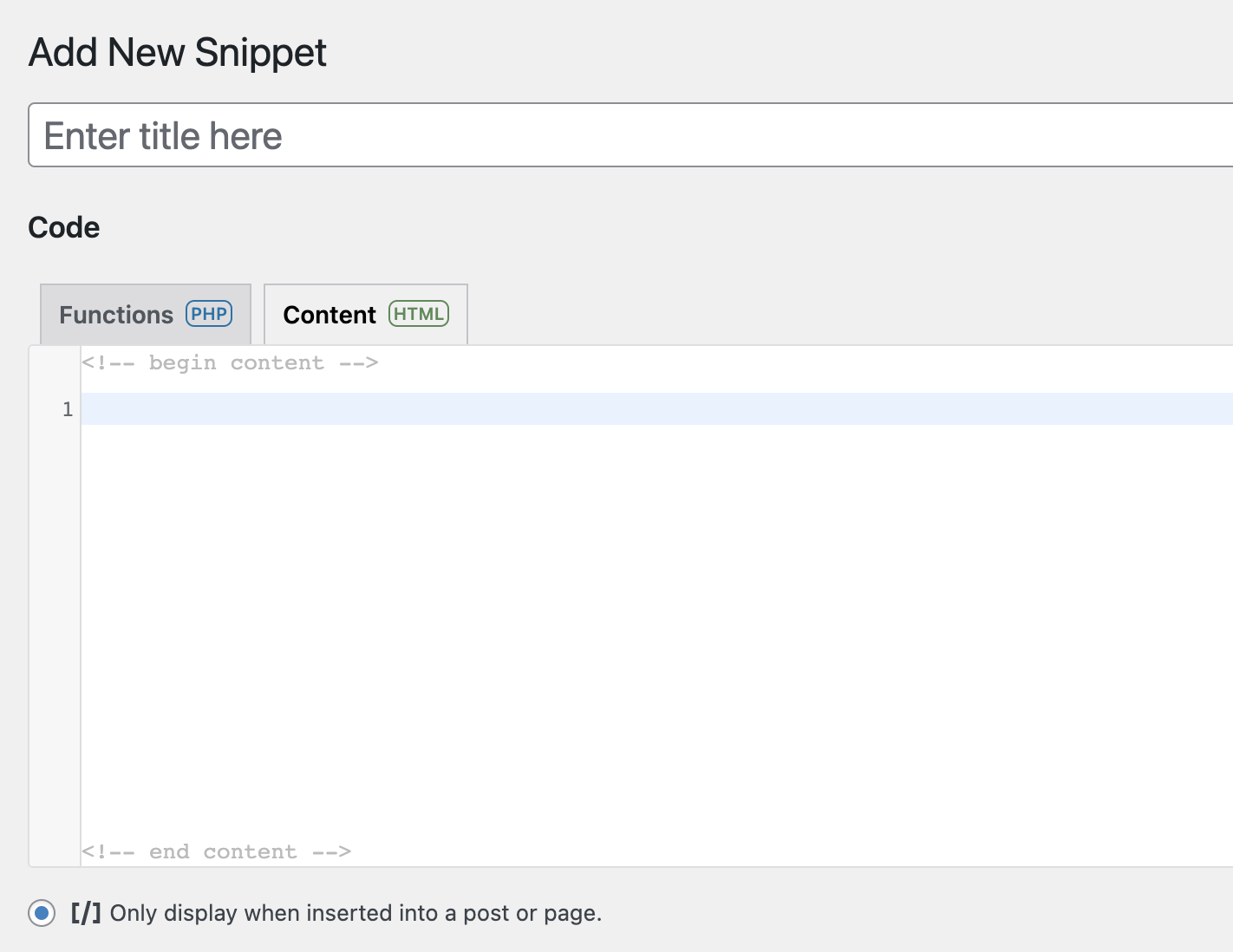
When creating a snippet, ensure that the Content tab is selected, and the ‘Only display when inserted into a post or page’ scope option is enabled.
Once the snippet is saved, you have a number of choices for how to use your snippet.
Recommended methods
Other methods
Each of these methods includes additional options for advanced control over how your snippet will display. You can find out more about what each of these options do here.