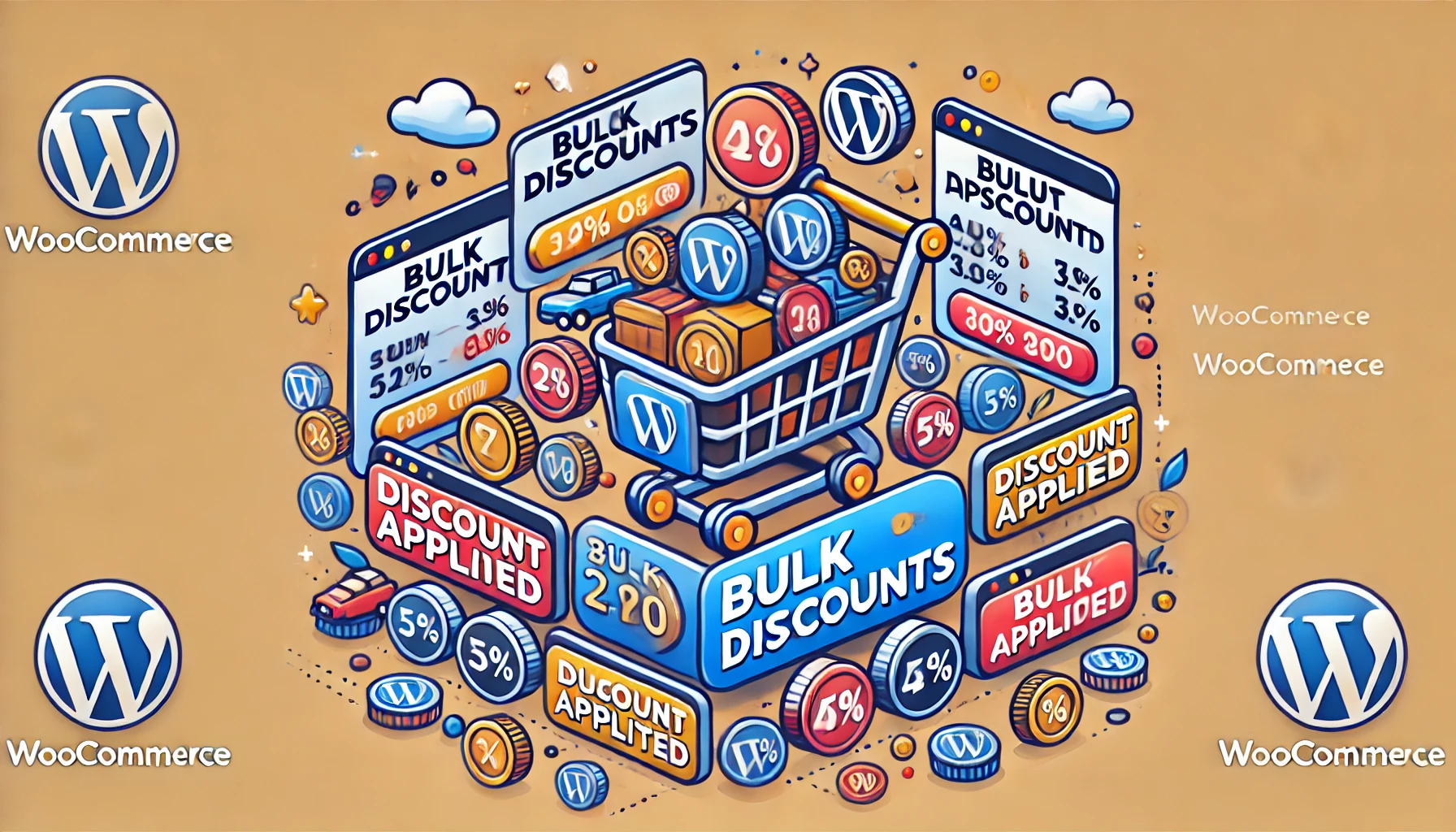Ever find yourself wishing that WooCommerce had an easy way to apply bulk discounts based on the number of items in your cart? Maybe you’ve got a bunch of products that you’d like to offer a little discount on once customers hit a certain quantity. Well, you’re in luck! With a simple code snippet and the Code Snippets plugin, you can automate bulk discounts in your WooCommerce store effortlessly.
The Scenario: Making the Most of Your WooCommerce Cart
Imagine you’ve got two products in your cart, each with a quantity of one, totaling £18. Now, watch what happens when you increase the quantity to three or more. The price updates to £257, but a magical bulk discount of £100 gets applied. Why? Because you’ve hit the threshold of three items in total, triggering the discount. Remove a product, drop below three items, and poof—the discount vanishes.
The Magic of Bulk Discounts
Bulk discounts are a great way to encourage customers to buy more. Whether you’re offering a small discount for buying three items or a hefty discount for larger quantities, it’s a tactic that can boost sales and increase customer satisfaction. But how do you implement this without getting tangled in complex plugins or custom coding?
The Solution: A Custom Code Snippet
Here’s where the Code Snippets plugin comes in handy. This free plugin allows you to add custom code to your WordPress site without diving into theme files or risking your site’s stability. With just a few lines of code, you can set up bulk discounts that automatically apply when the cart meets your specified conditions.
Here’s how you do it:
1. Install the Code Snippets Plugin: If you haven’t already, download and install the Code Snippets plugin from the WordPress repository. This plugin makes adding custom code a breeze.
2. Get the Code Snippet: Visit the provided link (or wherever you’ve sourced the snippet) and copy the code that applies the bulk discount based on item quantity.
3. Customize the Code: Visit the provided link (or wherever you’ve sourced the snippet) and copy the code that applies the bulk discount based on item quantity.
4. Activate the Snippet: Save your changes and activate the snippet. Now, when customers add three or more items to their cart, the discount will be applied automatically.
Final Thoughts
Adding bulk discounts to your WooCommerce store can be a game-changer, and it doesn’t have to be complicated. With a simple code snippet, you can create a dynamic pricing strategy that entices customers to buy more, all while keeping your site running smoothly.
Have you tried implementing bulk discounts in your store? How did it impact your sales? Share your experiences in the comments below—we’d love to hear your success stories!