You can easily create a new Snippet from your Snippets Page. To do so, just click on the “Create Snippet” button that is located near the page title.
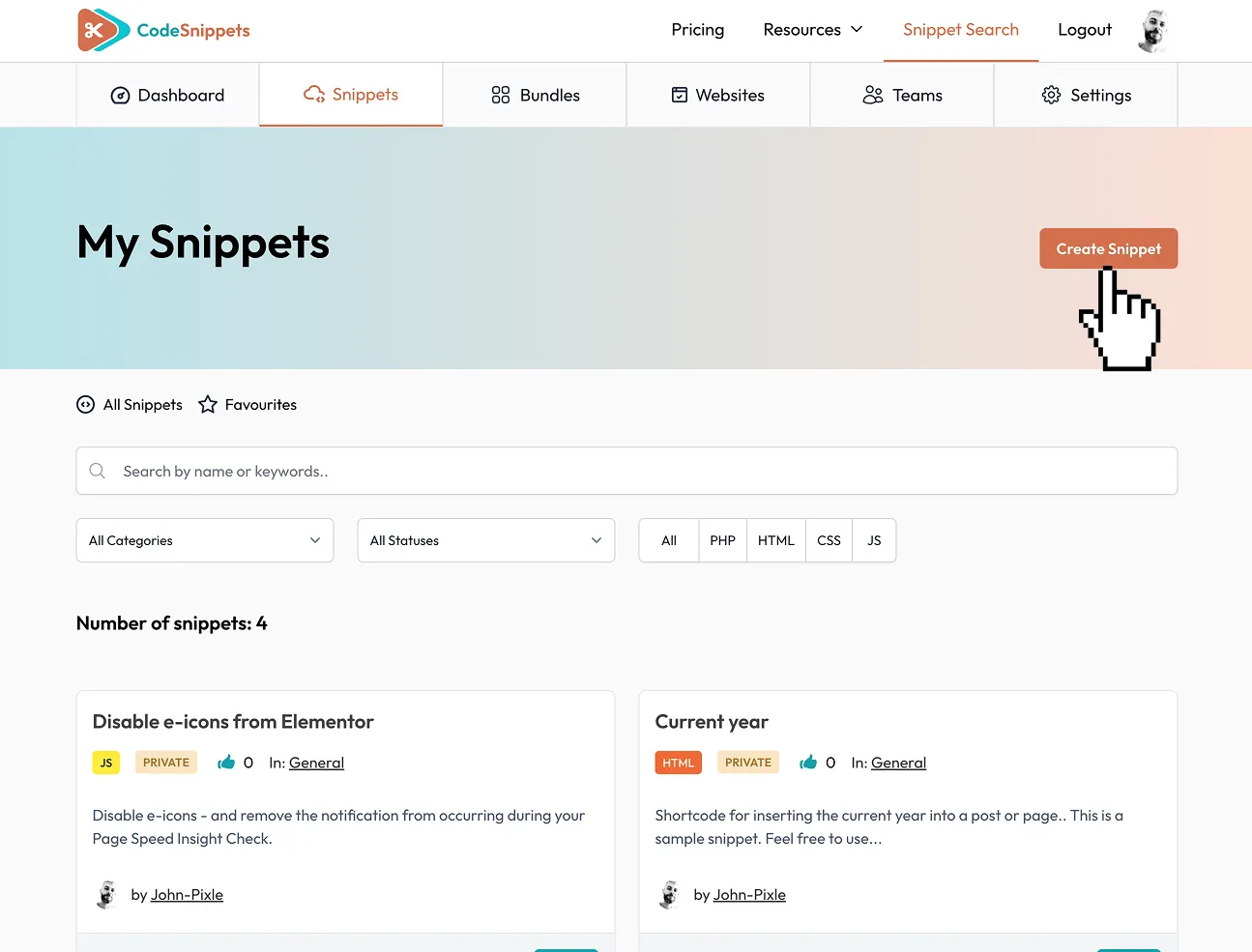
In the next page, is where you will add the code of your Snippet as well as add important details, like the Snippet title, and the type of Snippet it is (HTML,CSS,JS etc).
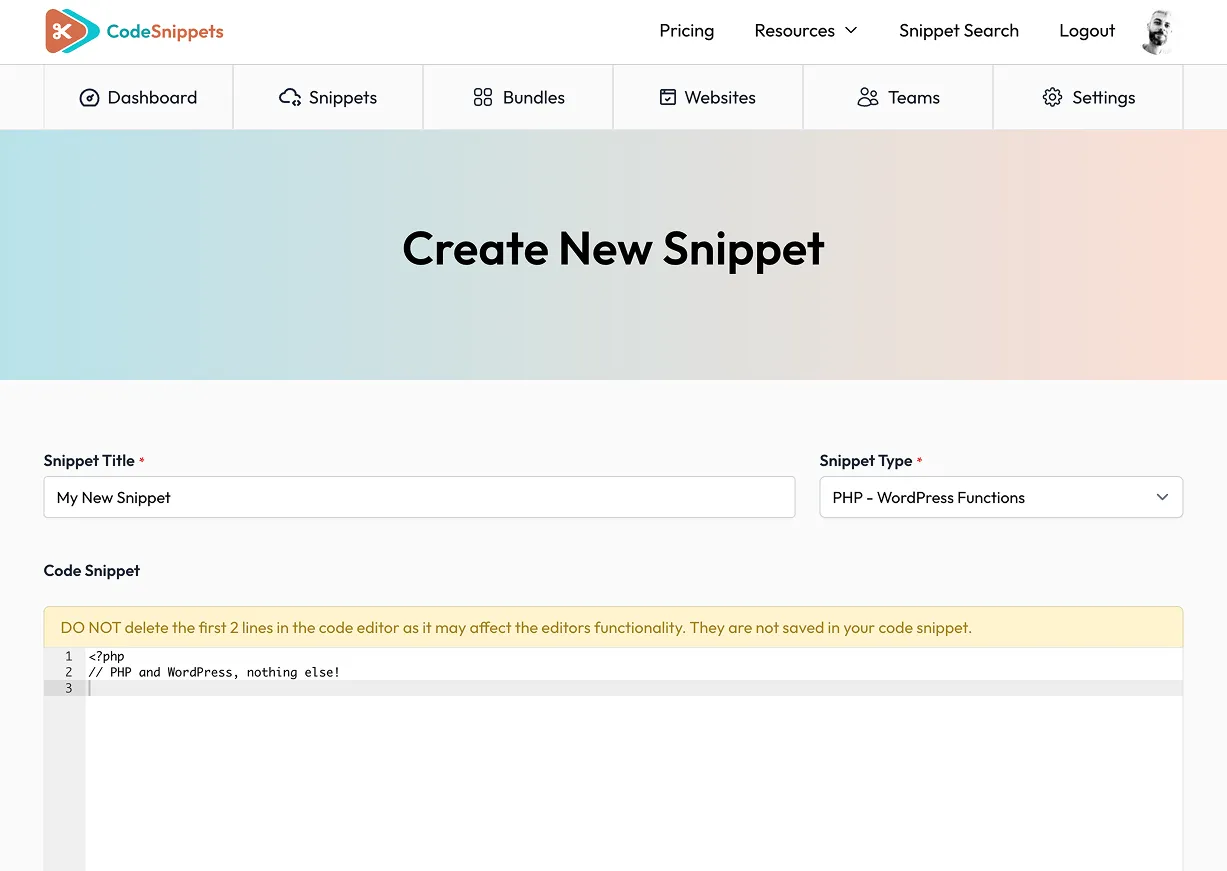
If you scroll down the page, you will find fields that allow you to add even more context to the Snippet, like a description, instructions and other relevant information. We encourage you to provide as many details as possible, especially if you plan to make the snippet public and share it with the community.
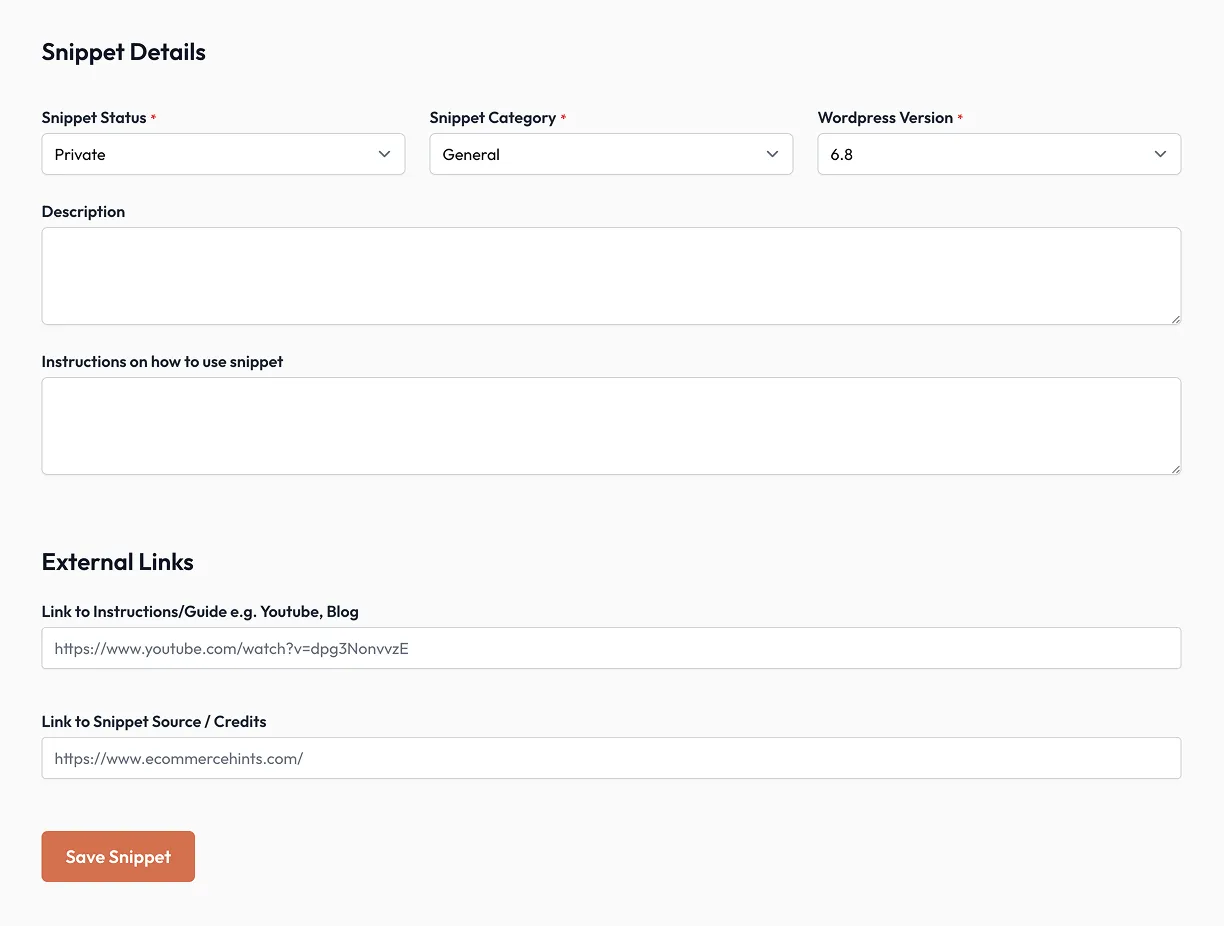
Adding additional details to your Snippet is recommended
When you create or upload a code snippet you can set its status to be public – viewable and searchable to any user, or private – only viewable to you.